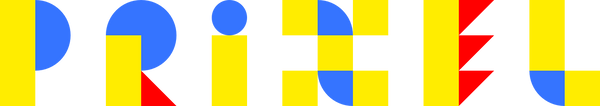How to Print
- Push PRIXEL pieces into the flat side of a setup plate to create your design. Remember, your final print will be the mirror image of the stamp setup.
- Make sure the pieces are pushed in all the way. Attach the setup plate to the press by lining up the magnets until they snap together.
- Ink the raised surface of the letters and shapes using the included ink pads, dabbing evenly until the printing surface is thoroughly covered.
- The feet will keep the ink off the paper until you’re ready to print. Push down in the center of the press with firm, even pressure.
- Presto, print! If your first try doesn’t come out perfectly, don’t worry. It can take a few tries to get the hang of it, but you’ll be a pro in no time.
Other Tips
- Solid shapes require more pressure to print than lines. Standing up while pushing down during printing can help you get more leverage for better prints.
- Avoid printing on textured paper—smooth paper gives the best results.
- Before putting pieces away after printing, clean them off with a piece of scrap paper or a baby wipe to remove ink residue.
Advanced Techniques
-
Rotating the Press
Simply rotating the press 45° offers totally new ways of using the same shapes.
-
Fading Prints
Stamping again without re-inking can create increasingly faded versions of a print. You can use this to simulate movement, distant objects, or... ghostliness.
-
Multi-color Prints
Create prints featuring two or more colors by using both baseplates.
Troubleshooting

PRIXEL Idea Book
Booklet included with new PRIXEL kits. Contains examples of typography, illustrations, and tips for printing.

PRIXEL Planning Templates
Planning templates have all the PRIXEL shape pieces and an outline of the setup plate so you can digitally plan your design before making it!
- Adobe Illustrator template
- Figma template (by Attila Kömény)
- Procreate template (by つか / レゴ版画)
Contact
If you're not finding what you're looking for, send us an email with questions, comments, or suggestions for improvement :)